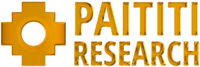Introduction
It is often understood that geographic information systems (hereafter GIS) is just the software for the collection, storage, processing and display of spatial data. However, GIS in the “right” sense is an information system that simulates some real territory with its complex dynamic processes. Just by collecting all the available geographical data on a single area in one heap, you will not get GIS—you will get a lot of data. But when you establish links between different components of the system, and conduct a comprehensive analysis, which will give you qualitatively new knowledge—that’s when you can say that you have an effective geographic information system. If we follow a more rigorous academic definition, then:
Geographic information system is a computer based technology and methodology to collect, store, manipulate, retrieve and analyse spatial data or georeferenced data [1].
Or should I say:
Geographic information system is a system of hardware, software, data, people, organisation and institutional arrangement for collecting, storing, analyzing and displaying information about the areas of Earth [1].
Now geoinformation technologies have deeply penetrated into the life of every person: map services are used in smartphones, and your coordinates are being constantly transmitted to servers of interested companies, to extract insights for targeted advertising or other purposes [2]. You can press two buttons on your phone, and in a second you get a detailed route, how to drive from point A to point B. And you do not even think that this route was drawn by a complex algorithm running on a graph model of a road network, while the road network itself had been created by semi-automated interpretation of images from Earth remote sensing (hereinafter ERS) satellites.
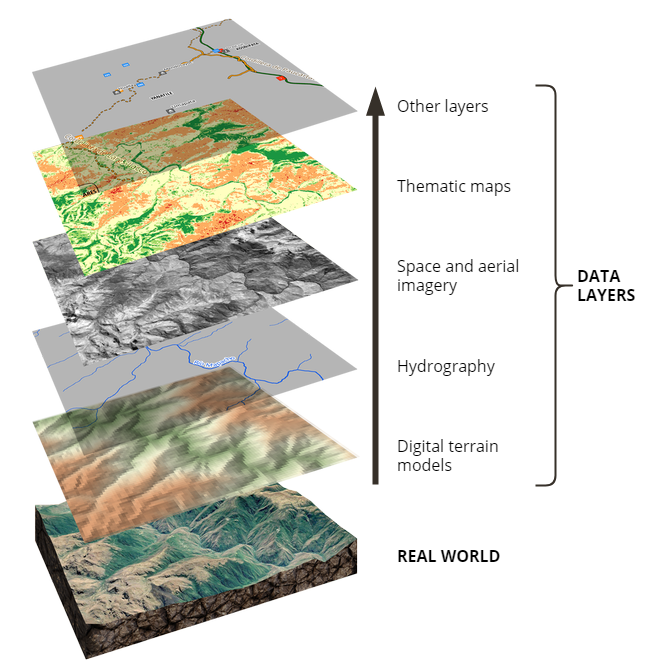
Still thirty years back only governmental organizations could afford the use of GIS—at that time computers were huge and expensive, and programmers and GIS specialists were worth their weight in gold [3] [4] [5]. GIS, being a part of a large field of information technology, has evolved with it. Initially, GIS were desktop-based and worked with files. Then they began to interact with relational databases, and so many people were able to connect to these databases over the network and work with the same data at the same time. Then GIS went to the web and got a friendly interface. Thus, now instead of heavy desktop applications suitable for only a very narrow circle of specialists, GIS turned into easy-to-use web services and applications for smartphones [6].
The Use of GIS in Archaeology
Many people who are not familiar with GIS, but who for various reasons have to do geographical research, start working with Google Earth. This is a great program that allows viewing high-resolution satellite images in a three-dimensional environment, but it limits the ability of the researcher to create entirely new data. True GIS let you derive new data sets from existing data. In archaeological research and projects to find hidden features or processes in the landscape such GIS allow to:
- Collect spatial data of all possible types in a single coordinate reference system:
- Scanned paper maps
- ERS data from various sensors
- Digital elevation models
- Coordinates of objects from written reports of expeditions or books
- Any other digital information that has a coordinate reference (even messages from social networks with geotags can be integrated into GIS)
- Create analytical models that answer the question “What if… ?” For example:
- What if we try to find patterns in the characteristics of the landscape for already found archaeological finds, and then apply gained knowledge to search for new objects?
- Can we check whether point A on the slope of the mountain is visible from point B on the slope of another mountain?
- How steep is the slope in places where people used to create settlements?
- Is it possible to quantify the suitability of the territory for settlements?
- And much more…
- Create new data and maps. For example, if you have a multispectral satellite image in your GIS project, you can semi-automatically classify the landscape into different types, and save the result as a new layer. Or using a weighted overlay analysis, you can create a map of the suitability of the territory for human economic activity.
- Mask out irrelevant areas for the territory of research—it can significantly reduce the time of work. For example, you can hide all areas with a height of more than 3000 m above sea level, or with a steep slope of more than 60°.
- Create professional and ready-to-print cartographic materials for the printing house: maps, atlases, posters etc.
We advise you to read the wonderful book “Remote Sensing in Archeology” (Wiseman; El-Baz, 2007) [7], which contains examples of successful application of GIS and ERS for archaeological research in different parts of the globe.
Where to Get Free Geoinformation Software?
If we were not in the world of open source software, it would be very difficult for us to search for Paititi, because otherwise we would have to pay much to access licensed professional software. Fortunately, today, in addition to powerful proprietary software systems for working with geodata, there is a variety of free GIS that can be used for commercial purposes and further developed to suit your needs. QGIS is one of these most famous programs. We use it for our project together with the PostgreSQL relational database management system (with PostGIS extension), and GeoServer mapping server to transfer geodata over the Internet. You can read more about the geographic information structure of the Paititi Research project—our research GIS—in the relevant article “Testing Our Possibilities”.
Below is a list of the main, in our opinion, open source desktop GIS that may be useful for your own archaeological research.
- QGIS is a free cross-platform geographic information system, developed by the international community. It has a friendly and intuitive interface and today it is one of the most popular open-source GIS.
- GRASS GIS is one of the oldest existing GIS (since 1982). It is an open source software package for processing spatial information and building geographic information systems. Developed with the participation of the U.S. government, research institutes and companies. This software can not be called user-fiendly, so beginners will have to work hard to master it.
- SAGA GIS, supported by the international community of developers, is a GIS, or better to say “spatial information processing software”, which is more suitable for data analysis, rather than building geographic information systems (for example, classification of satellite images, morphometric analysis of terrain models, etc.)
- gvSIG is another free GIS, developed mainly by the Spanish.
References
- ELANGOVAN, K. GIS Fundamentals, Applications and Implementations, 2006. ISBN: 81-89422-16-2, p.3
- COONEY, Michael. Smartphone tracking apps raise security, privacy and legality questions. Network World, 11.05.2016. Retrieved from https://www.networkworld.com/article/3068627/security/smartphone-tracking-apps-raise-security-privacy-and-legality-questions.html
- mbfleming. Data For Decision (part 1 of 3). YouTube, 2007. Retrieved from https://youtu.be/eAFG6aQTwPk
- mbfleming. Data For Decision (part 2 of 3). YouTube, 2007. Retrieved from https://youtu.be/3kFYsOHgDSo
- mbfleming. Data For Decision (part 3 of 3). YouTube, 2007. Retrieved from https://youtu.be/ryWcq7Dv4jE
- PETERS, Dave. The Evolution of GIS Software. Esri Insider, 22.12.2014. Retrieved from https://blogs.esri.com/esri/esri-insider/2014/12/22/the-evolution-of-gis-software/
- WISEMAN, James R.; EL-BAZ, Farouk (Eds). Remote Sensing in Archaeology, 2007. ISBN 978-0-387-44455-0, p.238-325